SurveyMonkey
Response Rate
Your response rate is the percentage of people who respond to your survey.
To calculate the response rate percentage for your survey, use the following equation:
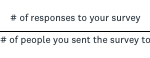
You can find the total number of responses in the Analyze Results section of your survey.
To calculate your response rate based on the number of complete responses to your survey, filter by completeness and select Complete responses. The number of complete responses appears at the top of the page when the filter is applied.
Improving Your Response Rate
If a large number of respondents don't respond to your survey, or they exit or abandon your survey before completing it, you'll have a low response rate.
In general, you can expect a low response rate if your survey is long, your survey language is complicated, or you send your survey to the wrong audience. Read our tips to ensure you're doing all you can to get the best response rate possible.
- Clean Up Your Survey Design
- Target Your Audience
- Keep Contacts Up to Date
- Send Your Survey Multiple Ways
- Test Your Survey
- Personalize Email Invitations and Send Reminders