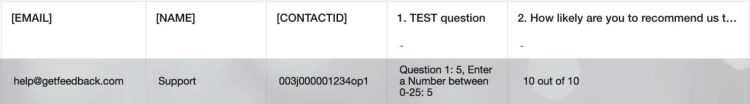GetFeedback
Tracking Email Responses in Salesforce
Essentials feature: Available on Essentials, Pro, and Ultimate plans.
Use merge fields to track survey responses, along with respondent information, when sending your survey from GetFeedback
Using Merge fields
Merge fields are useful for tracking survey responses back to Salesforce. You’ll see merge fields and custom fields used as interchangeable terms as they can be used to accomplish the same things including personalizing an email, tracking responses, or adding hidden fields to links. You can add merge fields when sending emails using our Send to List tool or the Salesforce Automation.
Using Send to a List
When adding your list of recipients in the email builder, you can also add in identifying information about each recipient such as name, email, company name, or unique IDs (e.g. Contact ID or Case ID). Any merge fields will also be added to your survey's distribution link. This means that when people click on your survey link, we’ll bring the identifying information you've added about them into your GetFeedback results page so that you can see who submitted each response.
Learn more about using Send to List.
Using Salesforce Automation
When using the Salesforce automation, we automatically add merge fields based on the object that triggers your email and the field that you pull the recipient email from. You can also add other merge fields to track additional information about your respondents. Learn more about using Salesforce Automation.
Mapping Merge Fields to Salesforce
Once you've collected responses along with this identifying information, you can send all of this data into Salesforce. Learn more about mapping merge fields to Salesforce.
Before mapping a merge field to Salesforce, add the merge fields to your survey link, then take and submit your survey. Once you've done this, you should see those merge fields in your survey responses, and you can use them to create custom mappings.
Viewing Responses
When each respondent clicks on the link and submits the survey, their identifying information will be tracked alongside their responses and can then be mapped into Salesforce.