Apply
Reviewer Teams: Overview
Reviewer teams are useful when you have blocks of reviewers who should be reviewing the same applications. A common example of using teams may be based on region, for example, teams would only review applications submitted within their State/Province.
How to Create a Reviewer Team
To create a review team in your site:
- Go to Manage Users.
- Select the role Reviewers.
- Click on the All Reviewers dropdown. If you are filtering by a team, the Name of the team will appear as the dropdown label.
- Click on Create Team.
- Enter the Team Name.
- Click OK.
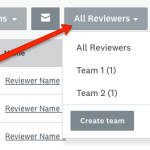
How to Rename a Reviewer Team
To rename a review team in your site:
- Go to Manage Users.
- Select the role Reviewers.
- Click on the All Reviewers dropdown. If you are filtering by a team, the Name of the team will appear as the dropdown label.
- Hover your cursor over the team you wish to rename.
- Click on the More Options icon that appears.
- Click Rename.
- Enter the new name for the team.
- Click OK.
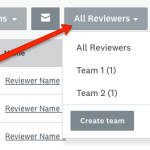
How to Delete a Reviewer Team
To delete a review team in your site:
- Go to Manage Users.
- Select the role Reviewers.
- Click on the All Reviewers dropdown. If you are filtering by a team, the Name of the team will appear as the dropdown label.
- Hover your cursor over the team you wish to rename.
- Click on the More Options icon that appears.
- Click Delete.
- Optional: Select Keep review assignments with individual reviewers. This will ensure that when you delete your team from the site, the applications will remain assigned to the reviewers that were in that team.
- Click OK.
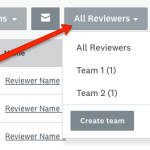
How to Filter by a Reviewer Team
To filter your reviewers in the site based on the team they are in:
- Go to Manage Users.
- Select the role Reviewers.
- Click on the All Reviewers dropdown. If you are already filtering by a team, the Name of the team will appear as the dropdown label.
- Select the Team name that you wish to filter by.
- Click Done.
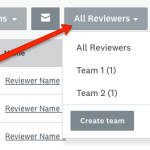
More Team Actions
Once you have teams created in your site, you can: