SurveyMonkey
Chart Types
Charts and data tables are automatically generated for all closed-ended survey questions.
You can choose one of several chart types for each of your questions and customize the chart and data table for a question.
The chart types available depend on the question type.
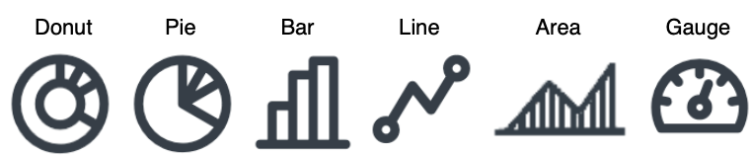
| Chart Type | Question Type |
| Donut Chart | Closed-ended questions with a single answer choice allowed, except for multiple-row Matrix/Rating Scale. Not available when a Compare Rule is applied. |
| Pie Chart | Closed-ended questions with a single answer choice allowed, except for multiple-row Matrix/Rating Scale. Not available when a Compare Rule is applied. |
| Horizontal or Vertical Bar Graph | All closed-ended questions. |
| Stacked Horizontal or Vertical Bar Graph | All closed-ended questions. |
| Line Graph | Closed-ended questions where Depth is set to Distribution. |
| Area Graph | Closed-ended questions where Depth is set to Distribution. |
| Gauge Chart | Unique to the NPS question. |