Apply
How to Search for Applications
As an administrator, a key responsibility is to manage, monitor, and report on the applications collected within your site. This article discusses the various ways to search for applications within your site to perform these actions.
Site Search Tool
Locating applications is quick and easy using the site search tool located at the top of the page in the administrator role. This search tool allows administrators to search by the title of the application or the name of the user to view all relevant results without having to navigate away from the current page. The results displayed using this tool can be retrieved from any program within your site. For results that are specific to a particular program, the Manage Applications Search Tool may be more effective.

To search for an application:
- Select the Site Search icon.
- Type in the application title, reference ID, or name of the owner of the application.
- Select the application from the results within the window to access the application. Once an application result is selected, the user will be redirected to the administrator view of the application.

Manage Applications Search Tool
Alternatively, administrators can search for applications belonging to a single program within the program's Manage Applications page. This search tool will display all applications that are relevant to the search terms used by the administrator. The results displayed can be narrowed down by using complete and specific search terms relevant to the application or applications the user is searching for.
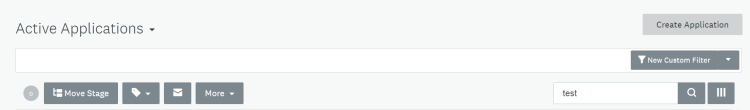
To search for an application within Manage Applications:
- Go to Manage Applications.
- Place your cursor in the search field located directly under the Custom Filter menu.
- Insert the application's title, the reference ID, or the user's name and hit the Search icon.
- Narrow down the search terms further if too many results are retrieved.
- Enter the application by selecting the ID of the application or perform the action required using the actions at the top of the table.
TIP! If the application you are searching for is not appearing as a result, it may be that a filter is currently applied to prevent the application from being displayed. Try clearing active filters and ensuring the application status (active, archived, trashed) filter is correctly applied and try searching for the application again.