In this article
GetFeedback
Deleting Responses
Delete responses from your draft or live survey. Deleting responses won’t change the number of responses counted in your limit.
Deleting Individual Responses
To delete responses:
- From your survey, select either draft or live mode, depending on which responses you want to delete.
- From the left side menu, select Results > Responses.
- On the survey responses table, check the box for each response you want to delete.
- Select Delete selected response or the trash can icon at the top of the column to delete the selected items.
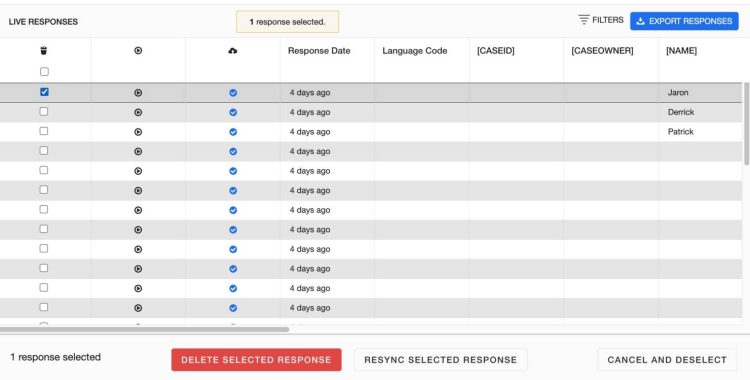
Deleting Bulk Responses
To delete bulk responses:
- From your survey, go to Results > Responses.
- Check the box below the trash can icon to select all items on the responses page.
- Select Delete Selected Responses to delete the selected items.
- Repeat for each new loaded batch of responses.
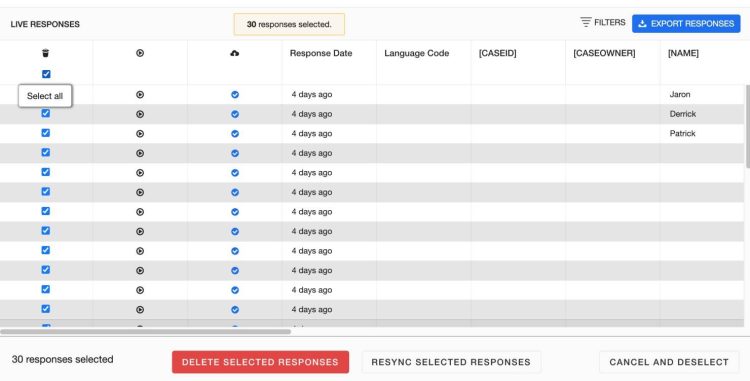
A few notes
- Live email statistics can’t be deleted from the Summary Report.
- To delete distribution statistics from the Results > Distribution page, contact help@getfeedback.com.