GetFeedback
Allow List Information
If you’re having trouble accessing GetFeedback or viewing feedback screenshots, our server may be having trouble connecting to your server or website.
Your IT department or website administrator may need to add GetFeedback servers to your allowlist if:
- You can’t access GetFeedback (app.getfeedback.com), or you’re not getting emails from us
- Feedback sent through your website has incomplete or missing screenshots (app.usabilla.com)
Can't Access GetFeedback or Not Receiving Emails
If you're having trouble accessing GetFeedback or not receiving emails from us, we recommend you or your IT department adding our domains and IP addresses to your allow list (sometimes known as a whitelist).
These are the IPs and domains GetFeedback sends from:
- 156.70.2.181 - mta-70-2-181.sparkpostmail.com
- 156.70.2.179 - mta-70-2-179.sparkpostmail.com
- 156.70.2.180 - mta-70-2-180.sparkpostmail.com
- 156.70.2.178 - mta-70-2-178.sparkpostmail.com
Feedback Screenshots Incomplete or Not Working
When GetFeedback can’t find your website’s resources, such as fonts and images, feedback screenshots won’t be generated correctly. This may happen when your website is hosted locally or in an intranet that our server can’t connect to.
How does GetFeedback retrieve data from my site?
The image below illustrates how GetFeedback collects resources from your website.
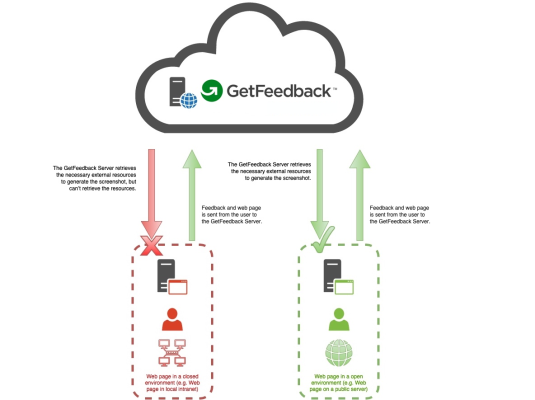
In this image:
- The red user shows a situation where the web page is hosted in a closed environment, such as a local server or intranet.
- The green user shows a situation where the web page is hosted in a regular open environment.
In both situations, our server user feedback via the feedback button and tries loading your site's resources (such as images and fonts) to create a screenshot.
However, in the red user's situation, our server can't retrieve all resources from the server since the web page is hosted within an intranet. Since the GetFeedback server can't retrieve the resources, the screenshot in the red user's feedback will be incomplete.
Why can't GetFeedback get resources from my site?
Several things can block our server from retrieving your site's resources:
- Web server
- Networked PCs
- Firewall hardware and software
- Content management software
- Other applications
Allow GetFeedback to Access Your Local Server
In almost all cases, you can add GetFeedback IP addresses to the allowlist in your local network to make your site's resources available. Allowlisting the IP addresses lets the GetFeedback Digital server to connect to your website's resources and generate the screenshot. The connection uses a regular TCP connection that uses ports 80 and 443.
- 52.214.244.22
- 52.16.19.23
- 52.16.53.66