SurveyMonkey
Audience 點數
Audience 點數可讓您預先支付 SurveyMonkey Audience 回覆的費用。如果您已經為調查問卷專案分配了固定預算,這個功能就很有幫助,因為您可先支付一張請款單,然後再使用點數來支付個別專案的費用。
使用 市場研究解決方案時,您也可以使用點數支付 SurveyMonkey Audience 回覆費用。
您可以使用所有支援的貨幣來購買點數,且必須在購買之日起 1 年內用完。
購買 Audience 點數
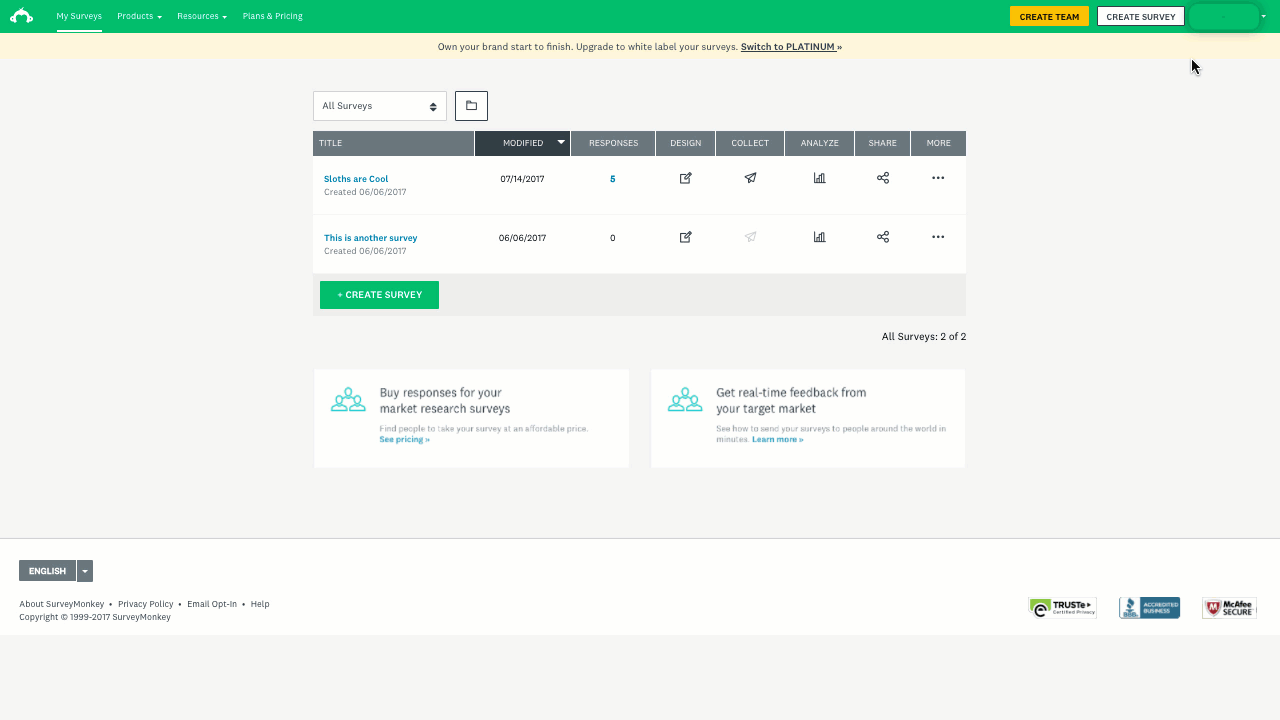
如何購買點數
若要購買 Audience 點數:
- 登入您的 SurveyMonkey 帳戶,並按一下右上角的使用者名稱。
- 按一下下拉式功能表中的「我的帳戶」。
- 按一下 [交易紀錄] 標籤。
- 按一下「新增點數」按鈕並輸入您要購買的金額 (限整數)。然後填寫您的帳務詳情。
- 檢視您的訂單詳細資訊,並按一下「確認 」以建立您需要支付的請款單。
- 開啟請款單並按一下「立即支付」。有關如何支付以及將款項寄送到何處的所有詳細資訊都列在請款單上。
提示!支付處理完成後,您就可開始使用點數來支付回覆費用。如果您想立即使用,請按一下請款單上的「立即支付 」,然後使用信用卡或轉帳卡支付。
購買 Audience 點數的稅款
根據您的帳單國家/地區的不同,您為 Audience 點數支付請款單費用時可能已包含稅款。當您使用點數購買回覆時,您不必再交稅;也就是說,使用點數購買回覆時,稅款不包含在內,因為您在購買點數時已經支付了稅款 (若適用)。
含營業稅的請款單必須在 45 天內支付,否則請款單將會無效。
使用點數購買回覆
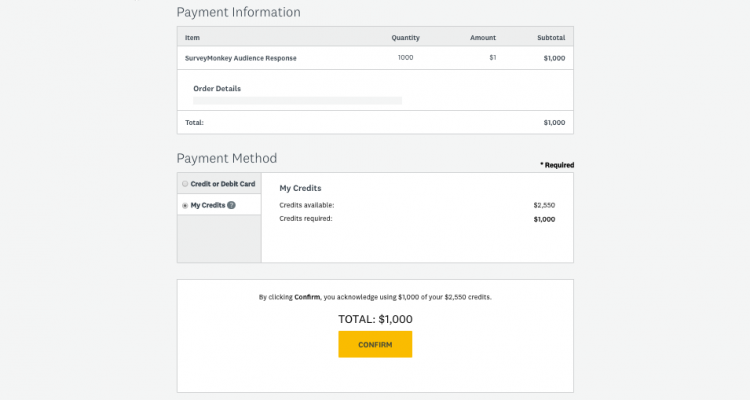
如何使用點數
一旦您準備好調查問卷,並準備好啟動 Audience 專案,您就可以使用現有的點數餘額來支付回覆費用。
若要使用 Audience 點數購買回覆:
- 前往您要購買回覆的調查問卷的「收集回覆」區塊。
- 選擇「購買回覆 」並設定您的「目標受眾收集器」。
- 準備好後,按一下「繼續結帳」。
- 在「支付方式 」下,選取「我的點數 」並「確認」。
- 設定專案後,前往收集。
- 選取鎖定您的理想受訪者並設定您的目標受眾收集器。
- 準備好後,按一下結帳。
- 在支付方式 下,選取我的點數 並按一下確認。
沒有足夠的點數?
您不能使用點數來支付部份費用 — 若要使用點數,您必須支付全額。如果您的點數不夠支付全部費用,則有兩個選擇:
- 為帳戶新增點數,以便使用點數結餘支付全額。您可以在結帳視窗中按一下「新增點數」,再按「購買點數」。支付處理完成後,您可以返回 Audience 收集器並使用點數完成支付。收集器中的所有設定都會儲存,以便您從先前停止處繼續進行。
- 使用信用卡或轉帳卡支付回覆費用,而非使用點數支付。
您的點數餘額及交易記錄
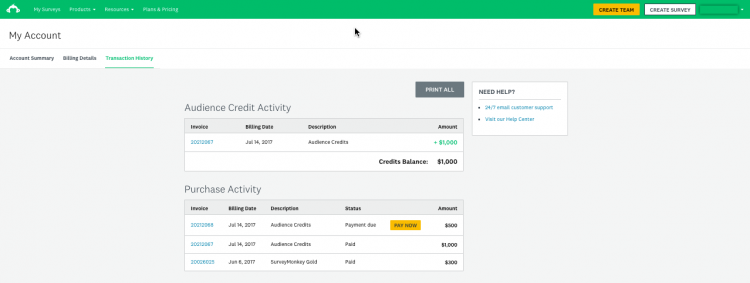
您的點數餘額是目前可用來購買 Audience 回覆的點數總數。您可在「交易記錄」中找到點數結餘。
若要存取您的交易記錄:
- 登入您的 SurveyMonkey 帳戶。
- 按一下右上角的使用者名稱。
- 按一下下拉式功能表中的 [我的帳戶]。
- 按一下 [交易紀錄] 標籤。
在您的交易記錄中,您可以檢視和列印您的 Audience 點數活動以及購買記錄,以及所有即將開立和過去的請款單。
如果您有請款單需要支付,請按一下「立即支付」。進行支付所需的所有支付方式和銀行資訊就列在請款單上。
在 Enterprise 上管理預算
ENTERPRISE 附加元件:如果您有興趣,請聯絡銷售人員。
預算是一種簡單、易於管理的方式,可供管理員購買有針對性的SurveyMonkey Audience回覆,並與特定成員分享這些回覆。管理員可為任何專案或目的設定預算,並從預留的點數中分配 — 新增的成員之後即可使用這些點數,而無需進一步的權限。
管理員正在建立預算
若要建立新預算:
- 從主要導覽中選擇「我的團隊」。
- 選取「管理點數」。
- 按一下建立預算。
- 鍵入預算名稱及說明 (選填)。
- 在「成員」標籤中搜尋或按一下,將成員新增至預算。您可以依姓名、電子郵件或角色搜尋團隊成員。
- 按一下「建立」。
您可建立不含使用者的預算,然後再新增團隊成員。
管理員管理預算
預算建立後,您可以編輯「預算名稱」、「說明」,並在「管理點數」頁面按一下預算右側的「更多」圖示 (...) 來管理成員。
- 新增或刪除成員
- 刪除預算
管理員管理點數
「管理點數」頁面包含管理預算所需的所有詳細資訊。在點數分配卡上,查看您的預留和預算中分別有多少點數。您可以使用此頁面購買及轉移點數。
- 購買點數
- 轉移點數
在預算中使用點數
一旦您準備好調查問卷,並準備好啟動 Audience 專案,即可使用預算中的點數餘額支付回覆費用。
- 如何使用點數
- 需要更多點數嗎?
- 不在預算內嗎?
沒有預算的 Enterprise 團隊
之前的 Enterprise 附加元件: Enterprise 團隊管理 Audience 點數的某些方式與我們的預算功能不同。若對預算感興趣,歡迎聯絡您的 CSM。
在 Enterprise 團隊中,主要管理員可限制使用者在 Enterprise 設定中購買回覆。使用者要取得點數,主要管理員就能將點數轉移到他們的帳戶。
- 轉移點數
- 索取點數
- 追蹤和匯出點數使用情況