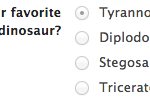Wufoo
Changing Field Label Placement
The Label Placement setting lets you adjust the position of Field Labels in relation to the field itself. By default, field labels appear on top of the field, but you can change the placement so that field labels are displayed to the left of the field instead.
You can only change the field label placement at the form level—you can't apply different label placement settings to individual fields on your form.
To change the label placement:
- Log in and go to Forms.
- Click the form you want to edit.
- Click the Form Settings tab.
- From the Label Placement dropdown, choose from the following options.
Top Aligned
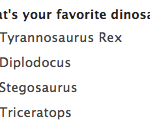
Left Aligned
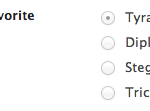
Right Aligned