Wufoo
Likert Field
The Likert field is displayed as a matrix, where people can evaluate a series of statements using the same scale. Each option on the scale corresponds to a number value, so you can see an average score for each statement when you create a report.
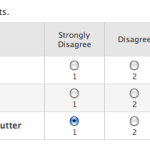
Field Limits
- Each statement can contain a maximum of 255 characters.
- Each column heading can contain a maximum of 255 characters.
Field Settings
The Likert field type supports the following Field Settings:
- Import Predefined Choices — use a pre-written scales for the column headers!
- Require an Answer
- Pre-Populate Values
- Admin Only Field
- CSS Layout Keywords
Hide Numbers
By default, the numbers under each answer choice indicate the number value of that option. Hiding the numbers won't remove weights from the backend, so the field will still calculate averages in reports, but the numbers will no longer be displayed to people taking your form.
Not Applicable
Select Not Applicable to add an additional N/A column with a weight of zero to your Likert field, so that even if the field is required, people have the option to express that a particular statement doesn't apply to them.