Apply
Program Dashboard: Overview
The Program Dashboard will give you an overview of the individual program, including deadlines, daily and weekly statistics, and an overview of where applications are in the workflow.
Program Dashboard: Overview
Each program in your site will have its own dashboard that will give a visual overview of your applications within that Program. It provides stats on the number of applications created and submitted, how many have been reviewed, and even the timeline of all of the important dates that have been set for the program.
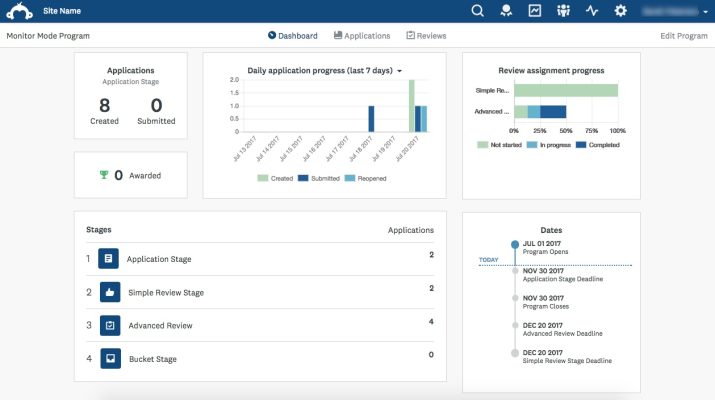
How to Access the Program Dashboard
If your program has launched:
- From the site dashboard, click on the Title of the Program.
This will take you to the Program Dashboard.
Applications
The Application Overview will give brief information in regards to the applications within your site.
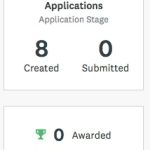
The information provided within this section is:
| Description | |
| Applications | The total number of applications created for the program in the Application Stage. |
| Submitted | The total number of submitted applications for the program in the Application Stage. |
| Awarded | The total number of applications that have been awarded. |
Daily Application Progress
The Daily Application Progress will allow you to view the daily progress of applications within two time frames:
- Daily Application Progress (last 7 days)
- Daily Application Progress (last 30 days)
For each time frame you will be able to see the:
- Number of Completed Applications
- Number of Submitted Applications
- Number of Reopened Applications
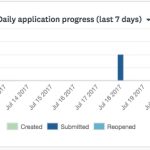
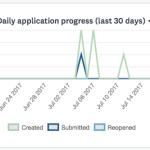
Review Assignment Progress
The Reviews section will be presented as a bar graph with a space for each review stage in your program. Each bar will display the completion rate of reviews within that stage.
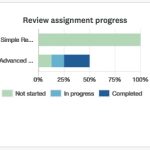
The progress will be displayed as:
- Not Started
- In Progress
- Completed
Workflow Overview
This section gives an overview of your workflow including all stages within the program and the number of active applications in the program.

Program Timeline
This section will display a timeline of your program. It will include:
- Program Start Date
- Task Close Dates
- Stage Close Dates
- Program Close Dates
Start Dates for Stages and Tasks will not appear here.

The timeline will be displayed with the applicable Date and underneath the corresponding action, for example, "Program Opens," "[Name of Stage] Deadline" etc.
If you are in the middle of your program dates, you will be able to follow where you are in the application process with a TODAY marker, marking today's date in comparison to the rest of the dates on your Program. If all dates have already passed this marker will not be displayed.