In this article
Apply
How to Access the CSS Editor
CSS (Cascading Style Sheet) can be used to customize the presentation of pages including applied fonts, font size, alignment, colours, etc. It is an essential tool to carry your brand through your SM Apply site when available themes cannot. This style of language is written, monitored, and updated solely by site administrators.
To access the CSS Editor:
- Go to Settings
- Select General
- Within the Theme section, select Preview
- The CSS Editor will be displayed on-screen in the top left corner. Select the arrows to expand the CSS Editor.
- Input CSS
- Select Save to apply the CSS
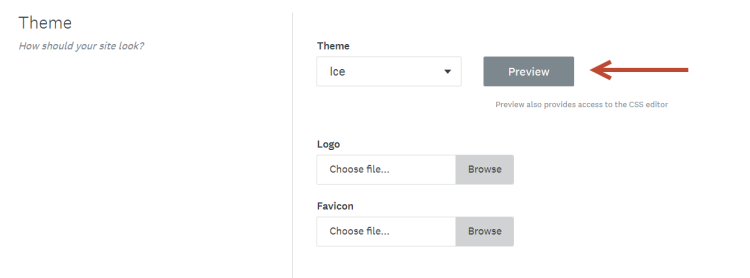
CSS Technical Support
maintenance, and removal of CSS must be handled by site administrators. The SM Apply Support team is not available to troubleshoot customized formatting and presentation that has been added with CSS. General support articles for CSS can be found online to assist with syntax.