Apply
How to Close Public Registration
Closing Registration will prevent new applicants from being able to access your homepage and create an account within your site. This article will walk through how to close registration and provide a few examples of when you might decide to close your registration.
How to Close Public Registration
To Close Registration and prevent new applicants from entering the site:
- Select the Settings menu
- Go to Registration
- Select Registration to be "Invite-only applicant registration"
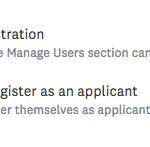
This will ensure that only if an applicant is sent an invite to the site will they be able to register.
Using this process, there is no way to restrict the ability to register from a user that has been sent an invite through the site. However, if you wish to restrict all users from accessing the site you can also Lock the site.
When to Close Public Registration
You can use the above steps to close registration in your site if:
- You want to restrict access to only select people who you will send an invite
- You are still currently in the testing stage of your site and are not ready to launch
- You are between cycles and are looking to perform maintenance on your site