Apply
How to Set Up a Review Stage Group
If your process requires multiple reviewer stages to be completed at the same time then you can set up a group of reviewer stages, also referred to as Concurrent Reviews. This will allow for multiple review forms to be completed concurrently before the application moves forward.
How to Add a new Review Stage Group
- Go to your Workflow
- Click on the Plus + sign below your list of current stages
- Click to add a Review Group
- Enter a name for your stage group.
- Click to Add Review Stage
- Select the type of review stage you wish to add. For more information on configuring each stage type, you can refer to our help guides on Advanced Review Stage or Simple Review Stage
- Add all the review stages that should be completed at this stage of the process and configure them as desired.
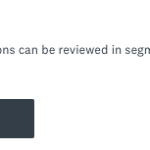
Review Stage Group Settings
Each Review stage in the group will have its own settings, however, there are a few settings that can be enabled on the Group.
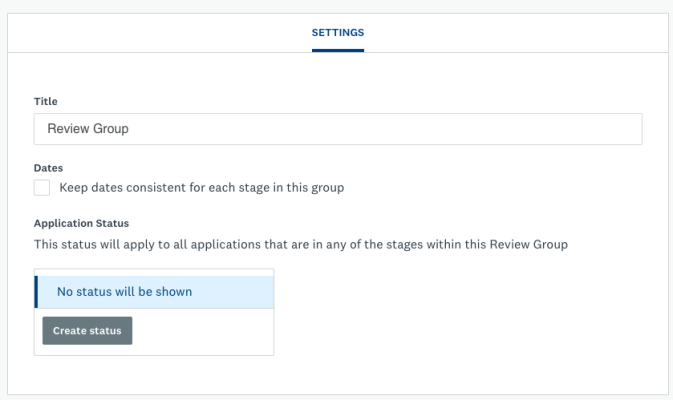
| Setting | Description |
| Title | Edit the Title of your Stage Group. This is an alternative to the inline process. |
| Dates | You can set Deadlines within the specific stages in the group. However, if the dates are consistent for all stages in the group you can quickly update them within the Group settings. |
| Application Status | Display a status to applicants when their application enters this stage group. This setting would need to be done within the Stage Group settings, as opposed to the individual review stage settings. |