Apply
Drill Down Question
Drill Down questions allow users to select an answer by narrowing down their choice from a general category to a specific category. For example, you could first have users select which state they live in, and then select a city within that state.
How to Add a Drill Down Question
- Within your form, click on the Questions tab
- Under Advanced Questions, double-click or click and drag the Drill Down question to add it to your form.
- Optional: Add an Identifier to your question
- Enter the Question Title
- Optional: Add a Description
- Add the Categories. This will be the first option the user will need to select. Once they have selected the Category they will be presented with the choices
- Add the Choices for each Category. Each Category will have different choices.
i. Optional: Add a Score to the Choice Settings. This is most useful for Advanced Review Forms - Set the +Display
- Set the +Options
i. Decide if the Question will be Required or Optional
Choice Setting
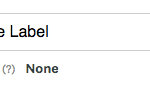
| Choice Setting | Description |
| Score | Scoring allows you to assign a value to each choice. This is commonly used in Advanced Review Forms. Choices will have Default Scoring applied automatically. |
Display Settings
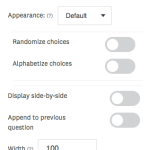
| Display | Description |
| Appearance | You can alter the appearance of the drill down question. The selections you can choose from are: - Default: Two boxes will appear, one for the Categories and one for the Choices. - Dropdown: All of the Categories and Choices will appear in one single Dropdown list. - Likert: The Categories and Choices will appear as a Likert Scale. |
| Randomize choices | Selecting this option randomizes the choices within the Drill Down upon each form refresh. |
| Alphabetize choices | Choices within your Drill Down will follow alphabetical order (A-Z). TIP! Use this if you are going to be adding choices to your form after already collecting data. This will allow you to maintain your alphabetical order without jeopardizing your data. Refer to How to Safely Make Changes to a Live Form for more information. |
| Display side-by-side | Display this question side by side with another question. This will need to be enabled on the other question as well. |
| Append to previous question | This question type appends to the question before it to make it appear that they are connected within the form. NOTE: Any Branching Logic, such as to hide or show the previous question, will also apply to this question. However, the requirement settings won't be. If it is meant to be hidden it will need to be included in the branching logic as well. |
| Width | You can adjust the width based on a percentage of the size of the page. By default, the value is 100% to make it fit the page size. |
Options Settings

| Options | Description |
| Optional | Enabling this will make the question Optional. When a user enters the form, if the question is Optional they will be able to proceed and complete the form without providing a response to this question. |