In this article
Apply
Date/Time Question
A Date/Time question allows for the user to select a specific year, month, day as seen below. Date/Time questions can determine when an incident happened, or help find a meeting time. The question type allows users to record the date and time with five types of configurations: Date/Time, Date Only, Time Only, Date/Month, and Month/Year. The default display format is Date/Time.
How to Add a Date/Time Question
- Within your form, click on the Questions tab in the top left corner
- Under Advanced Questions, double-click or click and drag the Date/Time question to add it to your form.
- Optional: Add an Identifier to your question
- Enter the Question Title
- Optional: Add a Description
- Set the +Display Settings
- Set the +Options Settings
i. Decide if the Question will be Required or Optional
ii. Set the Display Format
iii. Add the option to allow users to set a timezone. This is useful if you have users from various timezones.
iv. Optional: Choose to set the date/time to "now" by default. Whenever the user reenters the form this will be updated.
v. Optional: Add a "Record Now" button to allow your users to quickly set the date/time to the current time.
Display Settings

| Display Option | Description |
| Display side-by-side | Display this question side by side with another question. This will need to be enabled on the other question as well. |
| Append to previous question | This question type appends to the question before it to make it appear that they are connected within the form. NOTE: Any Branching Logic, such as to hide or show the previous question, will also apply to this question. However, the requirement settings won't be. If it is meant to be hidden it will need to be included in the branching logic as well. |
| Width | You can adjust the width based on a percentage of the size of the page. By default, the value is 100% to make it to the fit the page size. |
Options Settings
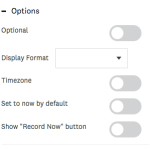
| Options | Description |
| Optional | Enabling this will make the question Optional. When a user enters the form, if the question is Optional they will be able to proceed and complete the form without providing a response to this question. |
| Display Format | Determine the Format that the question will appear in: - Date/Time - Date only - Time only - Day/Month - Month/Year Date/Time is the default format. |
| Timezone | Enabling this feature creates a drop-down for the user to select their appropriate timezone. |
| Set to now by default | When the form loads, the load date will populate into the date field. |
| Show "Record Now" button | As opposed to forcing the individual to type in the time, eg., 14:58, they may click "Record Now". This will input the correct current time. |