Apply
Applicant + Applications (All Programs) Reports
Including application data from multiple programs in one report within SurveyMonkey Apply is now available and easy to configure. Now, instead of creating individual high-level application reports for each one of your programs, you can quickly and easily target multiple programs in one single report! This report type will allow you to target site-wide data points such as “application title”, “owner”, “status”, “current stage”, “application custom fields” and “form responses”, among many others!
Currently, when targeting more than one program, you can only target form responses from “Re-usable Applicant Tasks” that are used once within a program. To find out more about leveraging Reusable Applicant Tasks, click here
How to Create an “Applicant + Applications: All Programs” report
- Click Reports (located in the navigation bar at the top of your SMA Admin Dashboard)
- Click + Create in the top right-hand corner
- Give your report a name
- Select “Applicants + Applications (All Programs)” as the data to include
- Select the columns you'd like to include in the Report
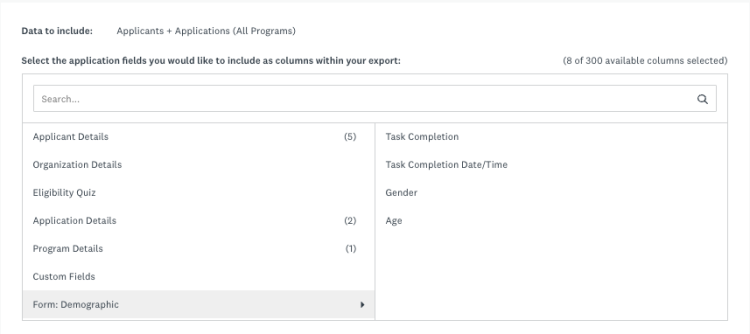
6. Use the Filter section to target specific Programs or Applications in the report
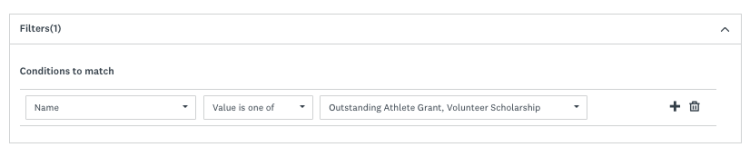
7. Click Save or Save & Export to immediately pull the information.
Admin Permissions: Please note that due to the nature of this report type, Applicant + Application (All Program) Reports can only be viewed by the Admin that created it. This is to ensure only Admins with specific access can target application data pertaining to individual programs.