- What is the INDEXOF Function?
- Proper Formatting for INDEXOF Expressions
- Formatting the INDEXOF Expression
- Common Uses of the INDEXOF Function
- Examples: Finding the Index of a Character within a String
- NDEXOF a Character Within a Text Response Question (Single Character)
- INDEXOF a Character Within a Text Response Question (Multiple Characters)
- INDEXOF a Character Within a Single Cell
Apply
How to Find the Index of a Character within a String (INDEXOF)
- What is the INDEXOF Function?
- Proper Formatting for INDEXOF Expressions
- Formatting the INDEXOF Expression
- Common Uses of the INDEXOF Function
- Examples: Finding the Index of a Character within a String
- NDEXOF a Character Within a Text Response Question (Single Character)
- INDEXOF a Character Within a Text Response Question (Multiple Characters)
- INDEXOF a Character Within a Single Cell
Using Advanced Expression Piping within your forms you can create mathematical formulas in order to calculate a value. Use INDEXOF to reference the location of a character/value within a string.
What is the INDEXOF Function?
The INDEXOF function allows for two string values to be used and returns the index of the second value within the first value.
- The indexing of the values starts at 0
- In the case where the value is not found the response will return –1
If "example" is the first value and we're looking for ‘x’ within it, the expression would return 1. e=(0), x=(1), a=(3), etc.
The index returned will only be the first instance of the value. Therefore, 'e' would return only 0 as the index even though there are two instances within the word "example" at 0 & 5.
Proper Formatting for INDEXOF Expressions
Formatting the INDEXOF Expression
The setup and formatting of the INDEXOF expression is imperative in preventing an error message from appearing on your form where the result of your expression would normally appear. The first line of the INDEXOF expression should be set up as follows:
| {{ INDEXOF(variable,‘value’) }} |
TIP! The reference to variable in the expression above can be either the identifier of a question or the index of a field within a question.
- Each expression is always contained within a pair of double "curly" brackets {{ }}
- There should be a space between the first instance of INDEXOF and the last bracket
- Variables and values you are using are case sensitive
- Always close each INDEXOF operation with brackets ( )
To reference our previous example where we are locating the index of a value within the word "example", our expression could be:
| {{ INDEXOF(example,'x') }} = 1 |
| {{ INDEXOF(example,'e') }} = 0 |
| {{ INDEXOF(example,'s') }} = -1 |
Common Uses of the INDEXOF Function
More commonly, the index of a value can be pulled from the response of a text response question or from a response of a specific cell within a grid.
| INDEXOF a Text Response Question | {{ INDEXOF(q1,'a') }} | Will tell us the index of the value 'a' within question 1. NOTE: In this example, q1 has been used as the identifier of question 1. |
| INDEXOF a single cell | {{ INDEXOF(q2[0],'@') }} | Based on Grid Indexing, this will tell us the index of the value '@' within the first cell of question 2. |
Examples: Finding the Index of a Character within a String
INDEXOF a Character Within a Text Response Question (Single Character)
Consider a case where it is required to know the number of characters before the @ symbol within an email response field. The question where the email is requested from the applicant falls within a Single Column question with the identifier about and is the fifth subquestion within the grid question.
| Identifier: | about |
| Question reference: | about.4 |
| Expression: | {{ INDEXOF(about.4, '@') }} |
| User's response: | email@email.com |
| Index returned: | 5 |
INDEXOF a Character Within a Text Response Question (Multiple Characters)
Extending on the previous example, a group of characters can be used within the expression. In these cases, the index of the first character within the group of characters stated within the expression will be the index given in the response.
| Identifier: | about |
| Question reference: | about.4 |
| Expression: | {{ INDEXOF(about.4, '.com') }} |
| User's response: | email@email.com |
| Index returned: | 11 |
INDEXOF a Character Within a Single Cell
If identifying information is collected using a multi-column question as names, email addresses, phone numbers, etc., we would need to adjust the formatting of the expression in order to target a single cell within the grid.
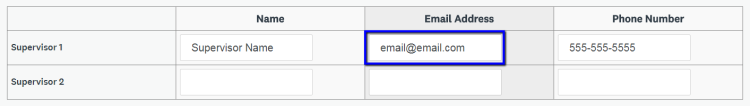
| Identifier: | about |
| Question reference: | about[1] |
| Expression: | {{ INDEXOF(about[1], '@') }} |
| User response: | email@email.com |
| Index returned: | 5 |