In this article
Apply
CAS: Best Practices
Best Practices
Homepage Sign In buttons:
Both the log-in and register buttons will redirect them to your log-in page.
Invited users (recommenders, collaborators) will sign in through native login as there is no guarantee that the SSO-related email address will be used. These types of users should access the site through their invited email or through the SurveyMonkey Apply Log In button.
Administrators without an SSO account login can still sign in to the site through the SM Apply login. To access the sign-on page you can also add /admin/ to the end of the site's UR.. For example: testsite.Apply.com/admin/
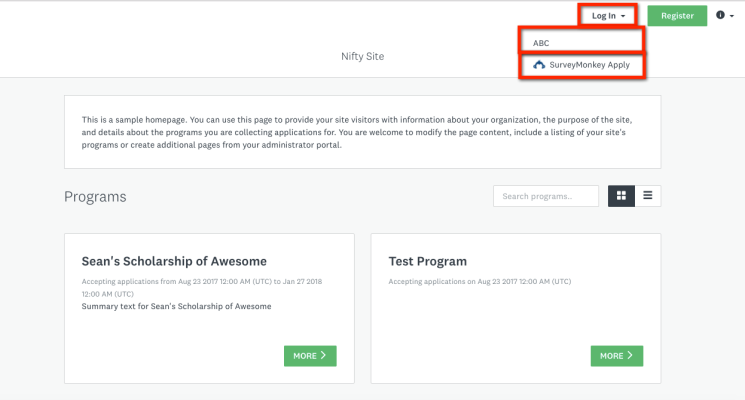
Contact Details:
Key contact details for the main individual implementing the SSO integration on the your end should be provided to your Implementation Specialist.