SurveyMonkey
단어 클라우드
단어 클라우드
단어 클라우드는 서술형 응답에서 사람들이 가장 자주 사용한 단어와 구절의 시각적 표현입니다.
서베이몽키(SurveyMonkey)의 캐나다 데이터 센터에 데이터를 저장한 경우에는 이 기능을 사용할 수 없습니다. 이에 해당하는지 여부는 계정 세부정보에서 확인할 수 있습니다.
사용법
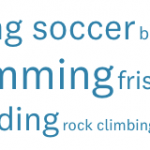
단어 클라우드는 설문조사 응답자가 서술형 응답에서 가장 자주 사용한 중요한 단어와 구절을 보여줍니다. 단어 클라우드의 각 구절은 1~5단어로 구성될 수 있습니다.
단어 클라우드는 단수 및 복수 단어, 시제 변형, 기타 유사한 단어와 구절을 식별한 다음 그룹화하여 하나의 단어로 표시합니다. 예를 들어, "read", "reads", "reading" 단어가 응답에 나타나는 경우 단어 클라우드가 이를 함께 그룹화하여 "read"로 표시할 수 있습니다.
단어 클라우드는 또한 응답에서 중요한 단어를 강조 표시하기 위해 몇 가지 자주 사용되는 단어를 제외합니다. 예를 들어, 100명의 사람들이 "I like dogs"라고 응답한 경우 "dogs"가 중요한 단어로 식별됩니다.
- 단어 제외
- 사용 가능한 언어
단어 클라우드 보기
단어 클라우드를 보려면:
- 설문조사의 설문 결과 분석 섹션으로 이동합니다.
- 텍스트 응답이 있는 질문으로 스크롤합니다.
- 단어 클라우드 탭을 클릭합니다.
- 클라우드 보기와 목록 보기 사이를 전환합니다.
단어나 구절과 연관된 모든 응답을 보려면 해당 단어나 구절을 클릭하세요. 목록 보기에서 또는 클라우드 뷰에서 단어 위에 커서를 가져가서 단어나 구절이 언급된 횟수와 응답률을 볼 수도 있습니다.
응답률은 단어나 구절이 발견된 응답의 비율입니다(발생 횟수 ÷ 응답 수). 단어나 구절이 하나의 응답에서 여러 번 언급될 수 있으므로 비율을 모두 더하면 100%를 초과할 수 있습니다.
단어 클라우드 사용자 정의
유료 기능: 단어 사용자 정의 기능은 일부 유료 서비스에서만 사용할 수 있습니다.
단어 클라우드의 모양과 포함되는 단어를 사용자 정의할 수 있습니다. 단어 클라우드에 대한 변경 사항은 설문조사 응답에 영향을 미치지 않습니다.
모양 사용자 정의
- 색 변경
- 글꼴 변경
단어 사용자 정의
- 단어 빈도 조정
- 단어 숨기기
- 단어 조합
단어 클라우드 내보내기
내보내기
단어 클라우드를 PNG 이미지 파일로 내보낼 수 있습니다. 단어 클라우드에 적용된 모든 사용자 정의는 내보내기에 포함되지 않습니다.
단어 클라우드를 내보내려면:
- 설문조사의 설문 설문 결과 분석 섹션으로 이동하여 텍스트 응답이 있는 질문으로 스크롤합니다.
- 질문의 오른쪽 위에 있는 다른 이름으로 저장을 클릭합니다.
- 파일 내보내기를 선택합니다.
- 단어 클라우드를 클릭합니다.
- (선택 사항) 파일 이름을 수정합니다.
- 내보내기를 클릭합니다.
- 왼쪽 사이드바의 내보내기에서 내보내기할 자료의 이름을 클릭하여 파일을 컴퓨터로 다운로드합니다. 내보내기를 한 자료는 14일 동안 여기에 보관됩니다.